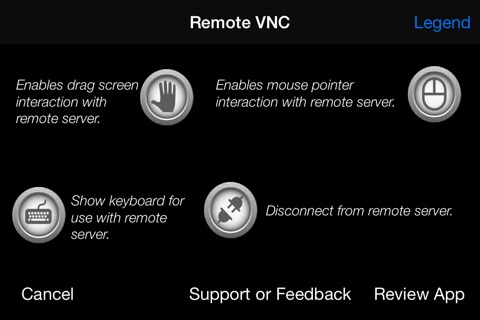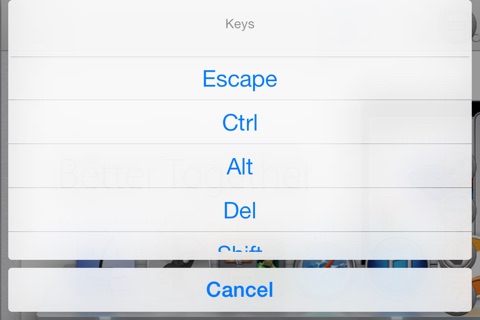Remote VNC app for iPhone and iPad
Developer: TheITSpecialistsLLC
First release : 06 Jan 2014
App size: 1.87 Mb
Now in the App Store an Universal VNC Application with full compatibility with iPhone and iPAD Devices. Remote VNC simplifies the remote connectivity and connects your device to a computer anywhere in the world, show its desktop, and allows you to fully control a remote computer.
Remote VNC is a fully featured and optimized VNC application, allowing access to PC, MAC, and Linux computers
VNC works with computers running VNC-compatible Server technology. VNC recommends VNC 5 for robust, secure, and high-performance connections.
===Features===
* Connect 1,2,3,4,and any amount of computers.
* Ability to add, edit, and remove servers from the server configuration screen.
* Communicate with remote computers anywhere in the world.
* Server names are pulled automatically and saved in your Server list configuration.
* Easy navigation, scrolling, dragging, and selection using standard touch, tap, and drag gestures.
* All your special keys are available such as esc,shift,spacebar,F1-12,etc.
* Mouse button mode for precise control over mouse button and scrolling operations.
* Easy text entry using on-screen keyboard with preview.
* Automatic performance optimization.
* Enhanced performance.
* Transfer text between applications on your computer and device.
* Remotely control your computers over WiFi, 3G, 4G/LTE
* Control & Access ANY application or file on your Mac, PC - Office, Powerpoint, Excel, Word, Photoshop with full compatibility
* 24/7 Customer Support
* Secure 128-Bit AES Encryption
* Education discounts applies
* Worldwide used by IT admin, enterprises, small business, sales teams, teachers, doctors, lawyers, and others.